Add to Calendar
When:
January 1, 2013 @ 5:00 am – February 1, 2013 @ 4:45 am
2013-01-01T05:00:00+00:00
2013-02-01T04:45:00+00:00
Contact:
Read about our One Year Bible Challenge in Pastor Paul’s blog, “Bucket List for 2013 – Already?”
There are three ways to participate in reading through the Bible in one year.
- If you have an electronic device (smart phone, ipod, ipad, etc…), you can download a free Bible app called “YouVersion.tv”. Just search for “Bible” and install the free Bible app on your electronic device. Then go to reading plans and choose “The One Year Bible”. This can also be downloaded onto a windows 8 computer, at no cost. Go to www.youversion.com and follow the directions to download to your computer.
- You can purchase through the Hartland UMC church a physical copy of The One Year Bible. The cost for this will be $11.00 per copy. If you cannot afford to purchase a Bible, just ask as there is scholarship money available for a Bible. This uses the New Living Translation, which is one of the most readable translations of the Bible on the market today.
- The final way is to simply use your own Bible and we will provide a reading plan that follows The One Year Bible, so we will all be on the same plan. The key will be for you to have a Bible that is easy to read.
We plan to have “drop-in” classes each week to review and discuss the week’s readings – watch for the schedule beginning in January.
Join us on our journey!

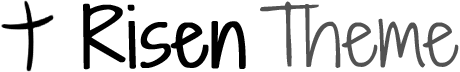
Day 2: Am liking the online version. It even has an alarm to remind me to do the readings!